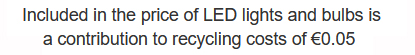Cart is empty
How to Make an RJ11 Telephone Cable
Below is documented the wiring procedure for making a telephone lead to connect a telephone to an RJ11 phone outlet plate.
Equipment needed
- Roll of Telephone Cable (Single or 2 pair)
- RJ11 Crimping Tool
- RJ11 Connectors * 2
Steps
- Using an RJ11 crimping tool, remove the outer protective sleeve leaving around 25mm of cable exposed
- Fold over or cut off the extra e.g. the white/orange & white/blue cables
- Straighten out cables into the required order - the convention is to use the 2 Blue/Orange wires for pin 2 & 3
- Again use the crimping tool to cut off the sleeve of the core wires to leave about 12mm exposed
- Push the cables into the 2 central RJ11 slots (will have copper pins)
- Use the crimping tool to crimp the connector onto the cable
- Repeat the same process for the other end of the cable.
NOTES on Telephone Cable & Connectors
- The RJ stands for 'Registered Jack'
- The RJ11 comes with 4 pin slots
- Only the 2 middle pins are needed
- It is used for dial up internet or voice but not local area networks
- it is used with telephone cables
- If the RJ connector has copper pins in all 4 slots
- it is actually an RJ14 but can be used as if it was an RJ11
- The other commonly used RJ plug is the RJ45
- it is used with LAN networks, Satellite receiver ethernet ports etc
- it has 8 pins
- it is used with CAT5/CAT6 cables